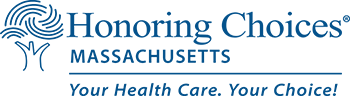Create, Share, Update & Store Options

You can choose how to make your health care plan
There are several ways to create your planning documents, share them with others, revise and update, and store your documents for easy retrieval when you need them.
Here's how it works:
- Review "Options to Create Your Documents" below, and choose an option; then,
- Use the "Checklist to Share, Update and Store Documents" to help ensure your choices are known and honored
Detail Pages
Options to Create Your Documents
1. Download and print a paper copy of the documents; fill in by hand
- Download and print the Health Care Proxy and Personal Directive, as a single document, or
- use the documents in the Getting Started Tool Kit, or
- the single translated documents.
- Fill out the documents by hand in pen.
2. Cake: Create, share, update and securely store on-line
- Cake is a private company, started here in Massachusetts, which offers a free service to create your planning documents and wishes on-line, then share, update and securely store in the cloud.
- The Honoring Choices Health Care Proxy and Personal Directive are available as fillable documents on the Cake website. To access the documents, you create a free personal account and fill out the documents online, then share with others, update, and store in the cloud.
- If you have already created your Health Care Proxy and Personal Directive (in any language), you can create a free account and upload your documents to the Cake website, then share, update and store in the cloud.
- Cakeis an Honoring Choices Alliance Partner. We work collaboratively on the shared mission of empowering adults to make a plan to honor their care choices. We offer this option here as information. Read more on our Cake page.
- You can explore the Cake website to decide if it's right for you.
3. Use the Honoring Choices fillable online documents & print a paper copy
- Go to the Fillable Health Care Proxy and Personal Directive (English version), on the Honoring Choices website
- Type in the information requested.
- Download and print a paper copy and sign and date according to the directions.
4. Screen reader accessible and fillable online documents & print a paper copy
- Go to the Screen Reader Option and the Fillable Health Care Proxy and Personal Directive (English version) on the Honoring Choices website
- Type in the information requested.
- Download and print a paper copy and sign and date according to the directions.
Checklist to Share, Update, and Store Documents
Once you create a planning document, you can share, update, and store for easy retrieval when you need them. Remember, your planning documents are your personal property. Keep the original copy so you can make changes as often as you like, for as long as you are competent. Here's a checklist everyone can use.